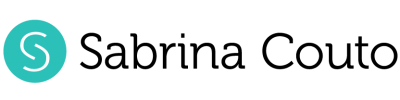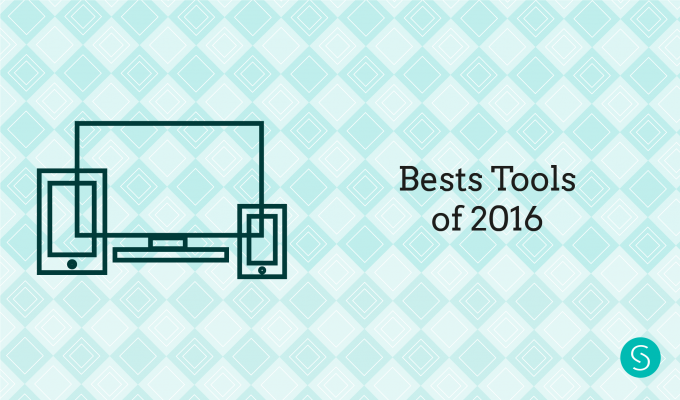We are at the end of the year so it’s time to make a review of 2016 and think about the best and the worst in order to learn for the next year.
Here I will review the best tools that I used this year in my company. I hope it will discover you new tools to use in your company.
I divided the tools into:
– Productivity
– Communication
– Social Media
– Design
– Web Development
– Storage
– Leisure
– Paperwork
– Devices
– Bonus
So you can read the category that you prefer the most.
Best tools of 2016.

Productivity:
– Trello: Trello is a collaboration tool that organizes your projects into boards. You can use it with your team or alone. I use it alone as I’m a freelancer and I use it to organize each project. I divide each project into small sections and these small sections into tasks. I set a deadline for each section and with I know the stage of each project. It works on PC and also it has a great APP.
– Google Calendar: I think that everyone knows this famous calendar. I used a lot of them but finally I decided to use Google Calendar because it’s simple, easy to use, I can use it on the PC and also on my mobile phone. I use it to organize my weeks and days. Also, I use it as a reminder of deadlines.
– Paper Agenda: I also use a paper agenda. I’m aware that is not as comfortable as Google Calendar but I love to write on paper because I use colors, highlighters and so on.
– Toggl: This is a tool that helps you to keep a track of your day. You can set when you start working, on what and for how long. I use it to know where my time is going and to know how many hours each project takes.
– Google Keep: When I started to be a freelancer I started using to-do lists, but as time went by I realized that to-do lists are not very useful (at least for me) because I have a lot of tasks each day and I wasn’t able to tic all of them. So now I use the calendar and I set an hour and an amount of time for each task. However I continue to use to-do list for general tasks (for example, the shopping, tasks that I have to accomplish this week, and so on). For this, I use Google Keep because it’s simple and easy to use.
Social Media:
The following social media channels are those that are most helpful for my business.
– Linkedin: Most of my potential clients are there as I help small companies to grow their brands.
– Twitter: Is where I have more interaction and engagement.
Communication:
My main communication with my clients is the email. It’s professional, comfortable and almost everyone has one.
– Nylas N1: I started using Nylas because is simple and beautiful. However, at the beginning, I had some problems with delayed emails and so on.
– Mozilla Thunderbird: I started using Thunderbird when I had problems with Nylas. It’s ok but the UX/UI is worst than Nylas.
– Skype: I use Skype to have meetings with clients that don’t live in my city.
– Mymail: I use this APP to have the email on my mobile phone because I prefer to have my professional mail separated from the personal one.
Design:
– InDesign: This year I use InDesign a lot, not only for Editorial Projects but also to design my portfolio in pdf and also to design the project presentations.
– Photoshop: I use very little this program but still I use it for some projects.
– Illustrator: this program, with InDesign, are the two programs that I used the most this year. Most of my projects require vectorial graphics.
Web Development:
– Sublime Text 2: I use this program when I develop websites with HTML5 and CSS3.
– WordPress: I use this tool for my blog and also to develop websites for my clients.
– Bootstrap: I use this tool when I develop websites with HTML5 and CSS3.
– OVH: Is my hosting and it works perfectly fine.
Storage:
– Mega: I use Mega to have a virtual copy of the projects and the very important files.
– Google Drive: I use Google Drive to share documents with my clients and also to write some documents, for example sometimes, I write the weekly post with this tool.
Leisure:
– Spotify: Music is a must for me when I’m working and I love this program. I have all the music groups that I love, I can make playlists…
– FM Radio: During the mornings I prefer to be informed about what’s going on in the world and in my city so I prefer listening to the radio.
Paperwork:
As a freelancer, I have a lot of paperwork to do like budgets, invoices, writing contracts and so on.
– Libre Office: Especially Libre Office Calc for invoices and budgets and Libre Office Writer for general texts.
– Microsoft and Android Calculator: I use them to make budgets and invoices.
Devices:
– Lenovo G50: I use this laptop daily.
– PC: I also have a PC more powerful than the laptop.
– Wacom: for design, a graphic tablet is a must. I use it every day.
– MotoG: I currently have this mobile phone. I use it for work and also for leisure.
Bonus:
– Android Camera: Sometimes I have to take photos to some drafts to send to clients. For this, I use this camera.
What tools do you use in your company? Let me know in the comments!