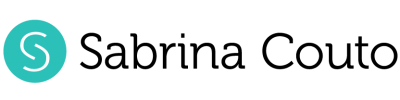First of all, I need to apologise because I haven’t posted for two weeks. But the thing is that I have a lot of work to do recently and I can’t do everything. I don’t want to make excuses, I’m just learning to organise my time and schedule with so many projects ongoing.
Being said that:
What’s a mood board and what is it useful for?
A mood board is a board that defines the graphic style of the project. It’s broadly used by creatives and designers but it can be used in many fields.
I’m, as a graphic and web designer I use it on all my projects, from branding to web design and icons.
It’s a power and useful tool to clarify what you think about the graphic style of the project and show it to your client in a clear an understandable way. If we have to explain the graphic style of a project to a client with words it would be extremely difficult and most of the times it will lead to confusion and misleading.
In short, it’s a collage of photos, graphics, colors and typographies that represent the spirit and the style of that particular project. It represents the company’s personality and what they want to convey to their potential clients.
Who designs them?

Clients are not used to mood boards, so most of the times it’s the designer who designs them based on the briefing. But, it should be a collaborative work.
For example, in my case, most of my clients don’t know how to design a mood board or they don’t have very clear what they want. So first, I ask them a few questions (briefing) and once they fill them I design a mood board based on that briefing. But then, when the client sees the mood board he/she adds new items or change some items. They contribute to their point of view and how they see their brands. So, although
I design the mood board at first, finally, it’s a work of both of us, me and my client. And I think it’s the best way to work.
Of course, you as a client can design your own mood board and present it to your designer. This will make the designer’s work much easier because he/she will know what you want to convey and how.
Types of mood boards:
- 1. Digital: These mood boards are designed with a PC and are 100% digital. All the items are digitals.
- 2. Printed: These mood boards are printed. In this case, you mostly use magazine or newspaper clippings, textures, fabrics…
Depending on the project and your personality you should choose one or another. In my case, most of my projects are digitals so I only design digital mood boards.
How to create one?
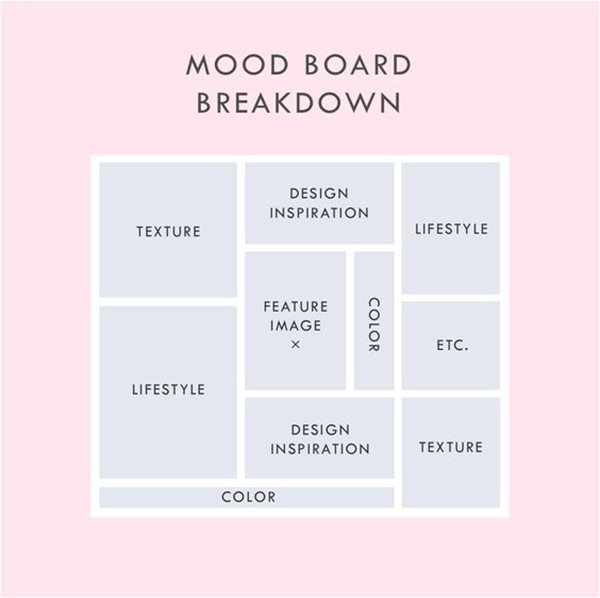
It’s a very creative and visual tool but it has its method.
- 1. First of all you need to know what do you want to transmit: If it’s a logo, what do you want to transmit with your identity? What concepts represents you?
- 2. Research: You need to make a research about your competitors, other companies, even companies that are in other countries than yours. Besides, you should investigate other fields also.
- 3. Recollect: Collect everything that you see that represents your company and what you want to convey. It can be a color, a typography, a photo. It doesn’t matter how many items do you collect, just collect everything that inspires you.
- 4. Select: Once you finish recollecting you have to select the best ones. The mood board should be only one page so select the most important ones. Those which really represents you. Try to have variety, I mean, typography, colors, photos, even textures!.
- 5.Design: Design a mood board with those elements.
- 6.Keep it present: Once you have your mood board you should keep it present throughout the whole project. If you design a digital mood board, you can print it and stick it to the wall in your office, for example. This will help you to remind you the graphic style that you chose.
Tools:
There are several tools for creating mood boards.
In my case, I use Illustrator because I’m used to it but there are a lot of tools for non-designers, like for example:
- Pinterest: you can create a board for the project and add everything that represents the character and personality of it. I use Pinterest also, it’s a great tool for inspiration. Check out my profile.
- Niice: It’s a platform specifically designed to design mood boards and you can create up to 5 mood boards for free.
- Dropmark: It’s an alternative to Niice and it also has a free version.
Examples:
This mood board is for a brand that I designed. It’s a restaurant with ecologic food for sportswomen.

This another one is for a brand that I design. The APP it’s related to health.

This last one is from Pinterest:
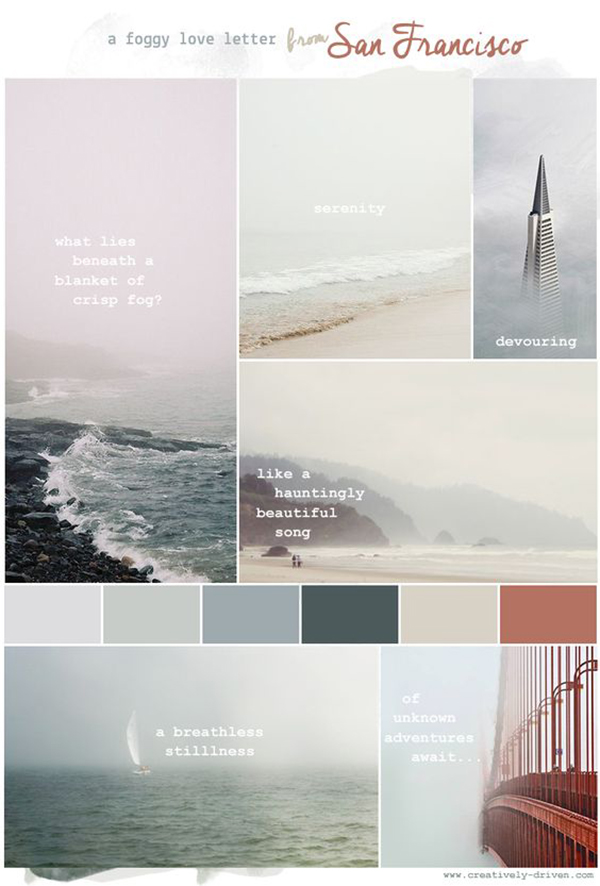
If you need some inspiration you can download the 5 templates that I designed for free in pdf or in PowerPoint so you can edit it.
And you? Have you ever use mood boards on your projects? Let me know in the comments!